There are two ways you can achieve that:-
First take the cell-based tableview inside that two column one for image cell and second for text cell. Populate the table through bindings and then add your tableview inside your popup button in the below way:-
NSMenu *theMenu = [[NSMenu alloc] initWithTitle:@""];
NSMenuItem *Item = [[NSMenuItem alloc] initWithTitle:@"NameList" action:NULL keyEquivalent:@""];
[Item setView:self.tableVw];
[theMenu addItem:Item];
[self.popUptn setMenu:theMenu];
Second follow the below simple steps:-
Assuming your array contains the name elements.
1) Select your arrayContoller bind to FileOwner's and ModelKeyPath->array.
2) Select PopUpButton inside binding Inspector->Selected Object bind to FileOwner's and ModelKeyPath->yourString. This will select the required name accordingly.
3) Select PopUpButton inside binding Inspector->Content Valuesand ModelKeyPath->array
4) Now for setting the image inside popupButton refer below code:-
NSMenuItem *menuItm=[self.popUpBtn itemWithTitle:@"Michael"];
[menuItm setImage:[NSImage imageNamed:@"dot.gif"]];
Edit:-
1) In the first method your text and image both are populating through binding just you need to add that tableview inside your popupbutton.
2) In the second method your popupbutton will display the image for last name but programmatically. And also, if required to display the images for all names then use for loop to set images inside menu item.