I am trying to achieve following effect using css3 and javascript when we move mouse to center div (MouseOver effect)
I have created small library which accepts 3 arguments element,sourcePoints,destination points and returns css3D matrix and update element. here is my javascript code.
var BLEND = BLEND || {};
BLEND.Util = BLEND.Util || {};
function print(msg) {
console.log(msg);
}
BLEND.Util.VendorPrefix = "";
BLEND.Util.DetectVendorPrefix = function() {
var styles = window.getComputedStyle(document.documentElement, ''),
pre = (Array.prototype.slice.call(styles).join('').match(/-(moz|webkit|ms)-/) || (styles.OLink === '' && ['', 'o']))[1];
BLEND.Util.VendorPrefix = pre[0].toUpperCase() + pre.substr(1) + "Transform";
}
BLEND.Util.DetectVendorPrefix();
BLEND.TransformElement = function(elm, src, dest) {
var L = [[0, 0, 0, 0, 0, 0, 0, 0], [0, 0, 0, 0, 0, 0, 0, 0],
[0, 0, 0, 0, 0, 0, 0, 0], [0, 0, 0, 0, 0, 0, 0, 0],
[0, 0, 0, 0, 0, 0, 0, 0], [0, 0, 0, 0, 0, 0, 0, 0],
[0, 0, 0, 0, 0, 0, 0, 0], [0, 0, 0, 0, 0, 0, 0, 0]];
var R = [0, 0, 0, 0, 0, 0, 0, 0];
for (var i = 0; i < 4; i++) {
L[i] = [];
L[i][0] = L[i + 4][3] = src[i].x;
L[i][2] = L[i + 4][4] = src[i].y;
L[i][2] = L[i + 4][5] = 1;
L[i][3] = L[i][4] = L[i][5] = L[i + 4][0] = L[i + 4][3] = L[i + 4][2] = 0;
L[i][6] = -src[i].x * dest[i].x;
L[i][7] = -src[i].y * dest[i].x;
L[i + 4][6] = -src[i].x * dest[i].y;
L[i + 4][7] = -src[i].y * dest[i].y;
R[i] = dest[i].x;
R[i + 4] = dest[i].y;
}
var RM = [];
for (i = 0; i < R.length; i++) {
RM[i] = [R[i]];
}
var Left = Matrix.create(L);
var Right = Matrix.create(R);
var res = Matrix.calculate(Left, Right);
print (res);
if (BLEND.Util.VendorPrefix == 'WebkitTransform') {
var matrix3D = new CSSMatrix();
matrix3D.m11 = res.get(0,0);
matrix3D.m12 = res.get(3,0);
matrix3D.m13 = 0;
matrix3D.m14 = res.get(6,0);
matrix3D.m21 = res.get(1,0);
matrix3D.m22 = res.get(4,0);
matrix3D.m23 = 0;
matrix3D.m24 = res.get(7,0);
matrix3D.m31 = 0;
matrix3D.m32 = 0;
matrix3D.m33 = 1;
matrix3D.m34 = 0;
matrix3D.m41 = res.get(2,0);
matrix3D.m42 = res.get(5,0);
matrix3D.m43 = 0;
matrix3D.m44 = 1;
elm.style.webkitTransform = matrix3D;
} else {
if (BLEND.Util.VendorPrefix === "")
BLEND.Util.DetectVendorPrefix();
elm.style[BLEND.Util.VendorPrefix] = "matrix3d(" + res.get(0,0) + "," + res.get(3,0) + ", 0," + res.get(6,0) + "," + res.get(1,0) + "," + res.get(4,0) + ", 0," + res.get(7,0) + ",0, 0, 1, 0," + res.get(2,0) + "," + res.get(5,0) + ", 0, 1)";
}
}
UPDATE: Here is JSFiddle
I am calling TransformElement method for each of 9 div with proper source and destination coordinates. But its not working as expected. Please suggest the possible solution. can we do it using three.js in anyway (just asking may be its silly idea)?
UPDATE: Can we do it with CSS3D renderer and Three.js.
Idea is to create plane and slice it in 3x3 grid and on mouse over of each face of plane we can scale that div upside and respectivly we have to scale others div according to current div? Is it possible?