I have quite an issue with the :after selector in css on IE8:
Relevant code:
.required:after {
content:" *";
color: red;
}
<table id="loss-theft-case">
<tbody>
<tr>
<td width="250px" colspan="2" class="required">
<g:message code="losstheft.case.naam.label"/>
</td>
<td width="175px" colspan="2">
<g:textField
class="bigInput border_box naam_disableable x-item-disabled"
name="surname" id="surnameCreateCase" value="${customer.surname}"
readonly="readonly"/>
</td>
</tr>
<!-- ... -->
<div id="loss-theft-case-dialog" style="display:none">
<g:include view="lossTheft/createLossTheftCase.gsp"/>
</div>
var lossTheftDialog;
function createLossTheftCaseDialog() {
// Define dialog to be shown.
lossTheftDialog = $("#loss-theft-case-dialog").dialog({
autoOpen: false,
dialogClass: "no-close",
minWidth: 500,
minHeight: 375,
modal: true,
resizable: false,
open: focusTabTimeout,
title: "Aanmaken verlies & diefstal case",
buttons: {
"Cancel": {
id: "create-case-dialog-cancel-btn",
text: "Annuleren",
click: function () {
clearMessages();
lossTheftDialog.dialog("close");
log(SUBMIT_CANCEL_LOSSTHEFT_CASE);
}
},
"OK": {
id: "create-case-dialog-ok-btn",
text: "Aanmaken",
click: function () {
createCase();
log(SUBMIT_LOSSTHEFT_CASE);
}
}
}
}).css("font-size", "13px");
(and this code opens the dialog:)
lossTheftDialog.dialog("open");
Upon first-load of the dialog the red * is not shown. If you close and reopen the dialog the red * is shown. Other dialogs built a similar way suffer from the same issue.
Additional details:
When you click on one of the required fields the * magically appears. If you close the dialog (by clicking on the 'cancel' button), the very moment before the dialog disappears the *'s are shown as required. If you tab from one field to another all of the *'s appear as well.
Further info:
I can't link to a jsfiddle because that does't seem to work in IE8. I tried the above code but that doesn't gives a * at all in IE8. If I try it in the tryit editor it seems to work.
So, it seems to be an issue that is specific to a dialog in our project but I can't seem to isolate it. I googled and stack overflowed and tried various things all day now but didn't find the solution.
One path was using jQuery 'trigger' to simulate the clicking but alas.
Any pointers/hints/answers are greatly appreciated :)
jquery version: 1.11.1 (min)
jquery UI version 1.10.4
I do use <!DOCTYPE html> as first line in the page.
This is how the dialog shows up initially: (first picture)
This is how it should look (and appears after closing & opening the dialog). (second picture)
This is the dialog after clicking some required fields: (third picture)
Edit: (reply on comment) The dialog is not meant to be dynamic; it should just show the required fields as required (with a red *) upon first load, but doesn't, and does so if you close and reopen the dialog or click on one of the required fields.
Update: Other screens which suffer from the same issue don't get 'cured' by opening & closing one screen.