I have two projects in my solution called ePad demo and PLHardwareHelper. I have added a reference to the PLHardwareHelper for the epad demo and I can successfully access methods in epad from hardwarehelper.
The problem is though that I cannot access anything in hardware helper from epad. I can't added a reference because it says it will result in a circular reference. I can't even add the namespace as a reference in the form.
How can access methods in hardwarehelper from within epad without adding a reference?
I have added a third reference called ApplicationJoin so I can add it's reference to both the other projects but it still complains that it can't find it. I have added an image below to demonstrate:
The code from ApplicationJoin:
namespace ApplicationJoin
{
public partial class Form1 : Form
{
public static string _imagevalues = "";
public Form1()
{
InitializeComponent();
}
public static void ImageValues(string value)
{
_imagevalues = value;
}
private void Form1_Load(object sender, EventArgs e)
{
}
}
}
The issue:
The error on the blue squiggly line is:
The name 'ApplicationJoin' does not exist in the current context
I have tried rebuilding and cleaning the solution but it still doesn't work.