I'm using OpenTok which is a webRTC framework. What I need to do is take the displayed video view and crop it to a circle. Problem is, since this video avatar view will be placed in a view with a clear background, I can't just use a mask as shown in this S.O. question:
I've also tried to use layer.radius in a UIView category:
-(void)setRoundedViewToDiameter:(float)newSize;
{
CGPoint saveCenter = self.center;
CGRect newFrame = CGRectMake(self.frame.origin.x, self.frame.origin.y, newSize, newSize);
self.frame = newFrame;
self.layer.cornerRadius = newSize / 2.0;
self.center = saveCenter;
}
And then applied like so:
- (void) setUserVideoView:(UIView *)view {
[view setRoundedViewToDiameter:[WSUserView dimForUserAvatar:_sizeIndex]];
self.userVideo = view;
[self.userVideo setRoundedViewToDiameter:[WSUserView dimForUserAvatar:_sizeIndex]];
[self addSubview:self.userVideo];
[self sendSubviewToBack:self.userVideo];
[self layoutSubviews];
}
But it's still an uncropped rectangle. Here's the portion of the video view. I'm showing user image avatars at first, but then when a video stream connects I want to replace the image with the video view, but as a circle. The left image is the stream view that I need make a circle.
Also, here's the inspector view of the video view I'm trying to crop. As you can see, it's a OTGLKVideoView class.