I solved this problem, on Ubuntu, by finding where the .avd and .ini files from the AVD manager were downloaded. By default, these are named after the virtual device created in the AVD manager and will be like this: Nexus_4_API_22.ini and will have a .ini and .avd file both with the same name. In my case, they were located in /root/.android/avd/.
From there, I copied both the ini and avd files of the virtual device (If you have more than one, copy all of the virtual devices you want) into $HOME/.android/avd/, as that is one of the locations the message requested. On linux, sudo cp /root/.android/avd/Virual_Device_XX.ini $Home/.android/avd/ and do the same with the .avd file. Hope this helps anyone who runs into this issue.