I'm having this problem when creating a report file / rdlc. We already set the oracle_home folder permission and it's already working fine, we can get and fetch data already. The problem is when we're creating a report file. We're using 64-bit odp.net on a 64-bit workstation.
Also I found out that I can't locate odp.net provider on the list
I'm also having errors when using the .net provider:
Lastly, my vs stop working when i'm attaching a table on my rdlc:

any suggestions on how to make this work? Thanks in advance!