I want to modify Xcode's default templates but only for a given user in my Mac. I tried following the steps in this answer, but instead of overriding the default templates it created new ones. You can see the result in the following image.
Is there any way I can tell Xcode to use only my custom templates without modifying the original files?