I am using two ListView in same screen,Because of using two Listviews likely Parent ListView and Child ListView,that Child ListView Adapter class doesn't show all List Values in Child ListView.It showed only 0 th(first) position in Child ListView,for this above issue I have used the answer code from this Android list view inside a scroll view link.now I can see all list values in my Child ListView but It is not showing all my List values in same time which I had grabbed from Web service call.It showed first value only in list because the List View height was set to list's single item height.If I scroll down the Child ListView I am able to see all values in ListView.What I need is If i get five list values from Web service It has to show all five items in same time.
note: If I set hard coded values for List,It showed all items in Child ListView at one time.
Edited
How I achieved it using MergeAdapter
This createAdapter method would return Adapter object and I have set that Adapter into my Listview using setAdapter(createAdapter(new ArrayList<T>()))
private ListAdapter createAdapter(List<T> items) {
mergeAdapter = new MergeAdapter();
mergeAdapter.addAdapter(endlessFeedAdapter);
return mergeAdapter;
}
What I need is
I Have been suggested to use ExpandableListView instead of using two ListViews.
If I use ExpandableListView I will have to change the createAdapter method return type into ExpandableListAdapter for this I used below code
private ExpandableListAdapter createAdapter(List<T> items) {
mergeAdapter = new MergeAdapter();
mergeAdapter.addAdapter(endlessFeedAdapter);
return (ExpandableListAdapter) mergeAdapter;
}
but it showed the below Excaption
Caused by: java.lang.ClassCastException: com.commonsware.cwac.merge.MergeAdapter cannot be cast to android.widget.ExpandableListAdapter
Values from Web service


Hard coded values