I'm trying to insert values into a table in a local database. I'm using the EntityFramework for this. My code is pretty simple and straight forward, however I'm getting this error, when I try to insert data into the table.
Cannot insert explicit value for identity column in table 'PUserDataTable' when IDENTITY_INSERT is set to OFF.
Update: I'm getting this error with the below code now.
Validation failed for one or more entities. See 'EntityValidationErrors' property for more details.
Here's my code:
using System;
using System.Collections.Generic;
using System.Linq;
using System.Web;
using System.Web.Mvc;
namespace SampleDatabase.Controllers
{
public class PUserDataTableController : Controller
{
PUserDataTableContext db = new PUserDataTableContext();
public ActionResult Index()
{
return View(db.PUserDataTables.ToList());
}
[HttpGet]
public ActionResult Create()
{
return View();
}
[HttpPost]
public ActionResult Create(PUserDataTable userdata)
{
if(ModelState.IsValid)
{
db.PUserDataTables.Add(userdata);
try
{
db.SaveChanges();
return RedirectToAction("Index");
}
catch (DbEntityValidationException e)
{
foreach (var eve in e.EntityValidationErrors)
{
Console.WriteLine("Entity of type \"{0}\" in state \"{1}\" has the following validation errors:",
eve.Entry.Entity.GetType().Name, eve.Entry.State);
foreach (var ve in eve.ValidationErrors)
{
Console.WriteLine("- Property: \"{0}\", Error: \"{1}\"",
ve.PropertyName, ve.ErrorMessage);
}
}
throw;
}
}
return View(userdata);
}
}
}
Here is my Model:
namespace SampleDatabase
{
using System;
using System.Collections.Generic;
using System.ComponentModel.DataAnnotations.Schema;
public partial class PUserDataTable
{
[DatabaseGenerated(DatabaseGeneratedOption.Identity)]
public Nullable<int> Id { get; set; }
public string DeviceID { get; set; }
public string TimeSpent { get; set; }
public Nullable<int> NumPages { get; set; }
public string History { get; set; }
public string FinalPage { get; set; }
}
}
Here is how I create my table.
CREATE TABLE [dbo].[PUserDataTable] (
[Id] INT IDENTITY (1, 1) NOT NULL,
[DeviceID] VARCHAR (50) NULL,
[TimeSpent] VARCHAR (50) NULL,
[NumPages] INT NULL,
[History] VARCHAR (MAX) NULL,
[FinalPage] VARCHAR (50) NULL,
CONSTRAINT [PK_PUserDataTable] PRIMARY KEY CLUSTERED ([Id] ASC)
);
How do I resolve this error? Any help will be appreciated.