I'm using Twitter Bootstrap with SASS. I'm using the former mainly for its grid and am trying hard to avoid adding inline-style-like attributes to rows as a means of controlling vertical spacing, as this . . .
.margin-top-15 {
margin-top: 15px;
}
. . . essentially amounts to this . . .
<div style="margin-top: 15px;"></div>
Not good. Have any of you come up with a system for handling vertical positioning/spacing that does not consist of anything resembling the above?