I have a TitledPane with ListView inside, and after I collapse the titledPane and expand it, the list is no longer visible, but it's still somewhere. It reappears if I resize the titledPane (by resizing app window). I need the list reappear immediately and also, ultimately this titledPane will have a fixed size with no scaling/growth, so even resizing will not work.
How can I make the list reappear immidiately after expanding the titledPane?
fxml:
<?xml version="1.0" encoding="UTF-8"?>
<?import javafx.geometry.*?>
<?import javafx.scene.control.*?>
<?import java.lang.*?>
<?import javafx.scene.layout.*?>
<?import javafx.scene.layout.AnchorPane?>
<AnchorPane maxHeight="560.0" maxWidth="1000.0" xmlns="http://javafx.com/javafx/8" xmlns:fx="http://javafx.com/fxml/1" fx:controller="com.humandevice.drive.fx.controller.MainWindowController">
<children>
<GridPane layoutX="-159.0" layoutY="-131.0" prefHeight="560.0" prefWidth="1000.0" AnchorPane.bottomAnchor="0.0" AnchorPane.leftAnchor="0.0" AnchorPane.rightAnchor="0.0" AnchorPane.topAnchor="0.0">
<columnConstraints>
<ColumnConstraints hgrow="SOMETIMES" maxWidth="-Infinity" minWidth="201.0" prefWidth="201.0" />
<ColumnConstraints hgrow="SOMETIMES" maxWidth="-Infinity" minWidth="-Infinity" prefWidth="3.0" />
<ColumnConstraints hgrow="SOMETIMES" minWidth="10.0" />
</columnConstraints>
<rowConstraints>
<RowConstraints maxHeight="-Infinity" minHeight="-Infinity" prefHeight="30.0" vgrow="SOMETIMES" />
<RowConstraints minHeight="10.0" prefHeight="30.0" vgrow="SOMETIMES" />
</rowConstraints>
<children>
<HBox alignment="CENTER" spacing="50.0" style="-fx-background-color: GREY;" GridPane.columnIndex="2">
<children>
<Button fx:id="goBack" disable="true" mnemonicParsing="false" onAction="#previousScreen" text="%buttons.back" />
<Button mnemonicParsing="false" onAction="#openSettingsWindow" text="%buttons.settings" />
<Button fx:id="setPublicScreen" mnemonicParsing="false" text="Public" />
<Button fx:id="setWelcomeScreen" mnemonicParsing="false" text="Welcome" />
<Button fx:id="logoutButton" mnemonicParsing="false" onAction="#logout" text="Logout" />
</children>
<padding>
<Insets bottom="5.0" left="5.0" right="5.0" top="5.0" />
</padding>
</HBox>
<GridPane fx:id="contentPane" GridPane.columnIndex="2" GridPane.rowIndex="1">
<columnConstraints>
<ColumnConstraints hgrow="SOMETIMES" minWidth="10.0" prefWidth="100.0" />
</columnConstraints>
<rowConstraints>
<RowConstraints minHeight="10.0" prefHeight="30.0" vgrow="SOMETIMES" />
</rowConstraints>
</GridPane>
<Separator orientation="VERTICAL" prefHeight="200.0" GridPane.columnIndex="1" GridPane.rowIndex="1" GridPane.rowSpan="2147483647" />
<VBox alignment="TOP_CENTER" GridPane.rowSpan="2147483647">
<children>
<TitledPane animated="false" text="%labels.mypis">
<content>
<AnchorPane minHeight="0.0" minWidth="0.0" prefHeight="180.0" prefWidth="200.0">
<children>
<ListView fx:id="userPisListView" layoutY="-47.0" AnchorPane.bottomAnchor="0.0" AnchorPane.leftAnchor="0.0" AnchorPane.rightAnchor="0.0" AnchorPane.topAnchor="0.0" />
</children>
</AnchorPane>
</content>
<VBox.margin>
<Insets />
</VBox.margin>
</TitledPane>
<TitledPane animated="false" text="placeholder">
<content>
<AnchorPane minHeight="0.0" minWidth="0.0" prefHeight="180.0" prefWidth="200.0" />
</content>
<VBox.margin>
<Insets />
</VBox.margin>
</TitledPane>
</children>
</VBox>
</children>
</GridPane>
</children>
</AnchorPane>
controller:
package com.humandevice.drive.fx.controller;
//imports
public class MainWindowController implements Initializable {
@FXML
public static GridPane contentPane, previousScreen = Main.welcomeScreen;
@FXML
public static Button goBack, setWelcomeScreen, setPublicScreen,
logoutButton;
@FXML
ListView<String> userPisListView;
@Override
public void initialize(URL url, ResourceBundle res) {
listUserPis();
FXMLLoader loader = new FXMLLoader();
GridPane content = new GridPane();
if (Main.lang.equals("pl"))
loader.setResources(ResourceBundle.getBundle(
"com.humandevice.drive.fx.bundles.messages", new Locale(
"pl", "PL")));
else
loader.setResources(ResourceBundle.getBundle(
"com.humandevice.drive.fx.bundles.messages", new Locale(
"en", "EN")));
try {
content = (GridPane) loader.load(Main.class.getResource(
"/com/humandevice/drive/fx/view/WelcomeView.fxml")
.openStream());
} catch (IOException e) {
e.printStackTrace();
}
content.setAlignment(Pos.TOP_RIGHT);
contentPane.add(content, 0, 0);
setWelcomeScreen.addEventHandler(ActionEvent.ACTION,
new ContentChangeHandler());
setPublicScreen.addEventHandler(ActionEvent.ACTION,
new ContentChangeHandler());
userPisListView.getSelectionModel().selectedItemProperty()
.addListener(new ChangeListener<String>() {
@Override
public void changed(
ObservableValue<? extends String> observable,
String oldValue, String newValue) {
updateActivePi();
changeActivePiScreen();
}
});
}
/**
* TODO Zaladowanie aktywnego Pi na MyPiView
*/
protected void changeActivePiScreen() {
}
/**
* TODO zmiana aktywnego PI w Main na podstawie nazwy z userPis
*/
protected void updateActivePi() {
}
public void listUserPis() {
ObservableList<String> piNames = FXCollections.observableArrayList();
for (PI pi : Main.userPis) {
piNames.add(pi.getDeviceName());
}
userPisListView.setItems(piNames);
}
@FXML
public static void openSettingsWindow() {
Stage settingsStage = new Stage();
settingsStage.setTitle("Settings");
FXMLLoader loader = new FXMLLoader();
loader.setLocation(Main.class
.getResource("/com/humandevice/drive/fx/view/SettingsView.fxml"));
if (Main.lang.equals("pl"))
loader.setResources(ResourceBundle.getBundle(
"com.humandevice.drive.fx.bundles.messages", new Locale(
"pl", "PL")));
else
loader.setResources(ResourceBundle.getBundle(
"com.humandevice.drive.fx.bundles.messages", new Locale(
"en", "EN")));
GridPane root = new GridPane();
try {
root = (GridPane) loader.load();
} catch (IOException e) {
e.printStackTrace();
}
Scene settingsScene = new Scene(root);
settingsStage.setScene(settingsScene);
settingsStage.show();
}
@FXML
public static void previousScreen() {
System.out.println("Wracam na poprzedni ekran");
MainWindowController.contentPane.getChildren().set(0, previousScreen);
goBack.setDisable(true);
}
@FXML
public void logout() {
try {
Main.logout();
} catch (IOException e) {
// TODO Auto-generated catch block
e.printStackTrace();
}
}
}
Structure:
This is what it looks like. Not working listview is in top left corner.