I have a DataGrid of variable dimensions dependent upon screen-res. I need to know how many rows are visible to the user. Here's my code:
uint VisibleRows = 0;
var TicketGrid = (DataGrid) MyWindow.FindName("TicketGrid");
foreach(var Item in TicketGrid.Items) {
var Row = (DataGridRow) TicketGrid.ItemContainerGenerator.ContainerFromItem(Item);
if(Row != null && Row.IsVisible) {
VisibleRows++;
}
}
I'm using the following code to test the vars:
MessageBox.Show(String.Format("{0} of {1} rows visible", VisibleRows, TicketGrid.Items.Count));
- When there are no rows in the grid, it correctly shows 0 of 0 rows visible:
- When there is 1 row in the grid, it correctly shows 1 of 1 rows visible:
- When there are 9 rows in the grid, it correctly shows 9 of 9 rows visible:
- The next row is "half-visible", so I'll count it showing 10 of 10 rows visible as correct:
- However the next row to be added is apparently visible, incorrectly showing 11 of 11 rows visible:
- Rows added after this are correct (bar the stray 1), e.g. 11 of 18 rows visible:
I can't just - 1, because it's only incorrect after a certain number have been added. I can't check > 10, because the dimensions are variable.
How can I fix this?