Code: http://jsfiddle.net/quskwLdh/3/
I am using Famo.us and there is a usage of matrix3d to transform a div. It becomes problematic when I scale down some text and it started to get pixelated.
The code is below with 4 tests:
First div (style1): Not using matrix3d but use transform:scale(0.2) instead. The font is smooth just fine.
Second div (style2): Use matrix3d and backface-visibility (required in default Famo.us). It's smooth in Chrome but pixelate in Safari.
Third div (style3): Update css with matrix3d on the fly dynamically (using setTimeout) but not use backface-visibility. Again it's smooth in Chrome but pixelate in Safari.
Fourth div (style4): Update css with matrix3d on the fly dynamically (using setTimeout) AND use backface-visibility. This all screwed up in both Safari and Chrome as they're all pixelated.
CHROME
SAFARI

HTML
<div class="style1">
TYPOGRAPHY
</div>
<div class="style2">
TYPOGRAPHY
</div>
<div class="style3">
TYPOGRAPHY
</div>
<div class="style4">
TYPOGRAPHY
</div>
CSS
body {
font-size:100px;
font-weight: normal;
font-family: georgia, serif;
}
.style1 {
transform:scale(0.2);
-webkit-transform:scale(0.2);
}
.style2 {
transform:matrix3d(0.2, 0, 0, 0, 0, 0.2, 0, 0, 0, 0, 1, 0, 0, 0, 0, 1);
-webkit-transform:matrix3d(0.2, 0, 0, 0, 0, 0.2, 0, 0, 0, 0, 1, 0, 0, 0, 0, 1);
backface-visibility:hidden;
-webkit-backface-visibility:hidden;
}
.style3 {
}
.style4 {
backface-visibility:hidden;
-webkit-backface-visibility:hidden;
}
JS
setTimeout(function() {
$('.style3').css('transform', 'matrix3d(0.2, 0, 0, 0, 0, 0.2, 0, 0, 0, 0, 1, 0, 0, 0, 0, 1)');
$('.style3').css('-webkit-transform', 'matrix3d(0.2, 0, 0, 0, 0, 0.2, 0, 0, 0, 0, 1, 0, 0, 0, 0, 1)');
$('.style4').css('transform', 'matrix3d(0.2, 0, 0, 0, 0, 0.2, 0, 0, 0, 0, 1, 0, 0, 0, 0, 1)');
$('.style4').css('-webkit-transform', 'matrix3d(0.2, 0, 0, 0, 0, 0.2, 0, 0, 0, 0, 1, 0, 0, 0, 0, 1)');
}, 1000);
Question: Given that Famou.us needs to have matrix3d and backface-visibility:hidden, what's the workaround to have font smoothing in Chrome and Safari (I would not care about IE)?
I have done some research via CSS3 scale() causes divs to become pixelated and @font-face for custom fonts, fonts not smooth in Chrome so the usage of shadow, -webkit-text-stroke: 0.3pt; or -webkit-font-smoothing: antialiased; just don't work. Alternatively, maybe there is a way to modify/hack Famo.us itself?