Is there anyway I can detect the autofill BEFORE the user selects an option from the dropdown?
Expected: 400010 as seen.
Currently I have:
$('input').on('input paste change keyup', function(event) {
if(event.type=='input'){
console.log( $(this).val() );
}
});
.. and it works AFTER the user has made a selection, but not before as seen in the above screenshot.