I tried to match the color in status bar to my navigation bar color
I added "View controller-based status bar appearance" with NO to Info.plist And added
[[UIApplication sharedApplication] setStatusBarStyle:UIStatusBarStyleLightContent];
to AppDelegate.m didFinishLaunchingWithOptions but still not work