What are your recommended extensions for Visual Studio 2010? (Please indicate if its free or not And also its purpose / function too)
37 Answers
Free:
- VsCommandBudy - Extend VS with external commands where really need them (Free)
- PowerCommands - useful extensions for the Visual Studio 2010 adding additional functionality to various areas of the IDE.
- DevExpress CodeRush Xpress - Coding assistance, Intellisense navigation,etc.
- AnkhSVN - Subversion Support for Visual Studio.
- Ghost Doc - Simplify your XML Comments.
- Visual Studio Color Theme Editor - make your VS2010 look pretty with themes.
- VsVim - VIM emulation layer for Visual Studio.
- DPack - FREE collection of Microsoft Visual Studio tools.
- VSFileNav - fast searcher with wildcards + camel case searches.
- Sonic file finder - fast and convenient search.
- AllMargins
- tangible T4 Editor plus modeling tools for VS2010 adds IntelliSense and Syntax Coloring to T4 Text Templates
- Word Wrap with Auto-Indent
- Indentation Matcher Extension
- Structure Adornment
- BlockTagger
- BlockTaggerImpl
- SettingsStore
- SettingsStoreImpl
- Source Outliner - not available on this link.
- Triple Click - Makes triple click select an entire line.
- ItalicComments
- Go To Definition - Make ctrl+click perform a "Go To Definition" on the identifier under the cursor
- Spell Checker - not available on this link.
- Remove and Sort Using - Adds a context menu entry to Solution Explorer that sorts and removes using statements on every file in the solution, project, or on the individual file.
- Format Document - Adds a context menu entry to Solution Explorer and the code window that executes the Edit-Advance-Format Document command on every file in the solution, project, or current code window.
- Open Folder in Windows Explorer - Extends the Open Folder in Windows Explorer context menu option to the code editor and to all files in solution explorer.
- Find Results Highlighter - Highlights the search text in the find results windows.
- Regular Expressions Margin - A margin which exposes .Net Regular Expressions search and replace capabilities on a given code window.
- VSCommands - not available on this link.
- HelpViewerKeywordIndex - Visual Studio Extension for the Microsoft Help Viewer
- StyleCop - StyleCop analyzes C# source code to enforce a set of best practice style and consistency rules.
- Extension Analyzer - Extension Analyzer helps debug issues with VSIX Components, Visual Studio Packages, PkgDef Files and MEF Components.
- CodeCompare - Code Compare is an advanced file and folder comparison tool. This programming languages oriented diff tool can be used as a Visual Studio add-in and as a standalone application.
- Team Founder Server Power Tools - not available on this link
- VS10x Selection Popup - not available on this link
- Color Picker Completion - not available on this link
- Numbered Bookmarks - Numbered Bookmarks allows users to create and recall bookmarks by using numbers. User can create 10 bookmarks (starting from 0 to 9).
- Mouse Zoom - Mouse zoom at the mouse's cursor instead of at the top of the visible document. See VS options...
- Visual Studio 2010 Pro Power Tools - A set of extensions to Visual Studio Professional (and above) which improves developer productivity.
- JSEnhancements - provides outlining and matching braces highlighting features for Visual Studio JavaScript editor; provides fantastic #region collapsing in JS and CSS files, making long files much easier to handle;
- Code Contracts Editor Extensions - Displays Code Contracts (when editing C#) in code, Intellisense, and in metadata files.
- WoVS Quick Add Reference - Add missing assembly references right from the code editor
- JScript Editor Extensions -
- Align By
- T4 Editor
- Quick Open File for Visual Studio 2010 - quick opening any solution file
- CleanProject - Cleans Visual Studio Solutions
- PhatStudio - fast file navigation and quickly opening files
- VsVim - Vim style keyboard shorcuts
- Chutzpah - Open source JavaScript test runner
- I Hate #Regions - makes expanded regions less disturbing by making the font smaller
Not Free:
- Resharper
- Visual Assist X
- JustCode
- ViEmu
- CodeRush with Refactor! Pro
- VisualSVN
- VS10x Code Map - displays a graphical nested representation of the current editor window code
- VS10x Editor View Enhancer
- 1,106
- 1
- 18
- 21
- 1,380
- 6
- 17
- 31
-
I came here trying to find an SQL Template to add to VS2010, but it is not shown. Is there such a template? – Feb 25 '14 at 16:25
NuGet (formerly NuPack) is a free, open source developer focused package management system for the .NET platform intent on simplifying the process of incorporating third party libraries into a .NET application during development.
- 21,988
- 13
- 81
- 109
- 30,270
- 13
- 89
- 125
PowerCommands (free)
- 1
- 1
- 172,527
- 53
- 255
- 316
-
Whoo hoo for PowerCommands. The solution- and project-wide 'organize and sort usings' is so handy for code cleaning. – Jeff Wilcox May 11 '10 at 08:41
AnkhSVN (free)
Even if you use other SVN shells outside VS (like TortoiseSVN), I recommend to install this Source Control Provider to automatically keep track of file renames, deletions and the like.
- 4,303
- 1
- 29
- 33
-
2Unless it has gotten a whole lot more robust since I used it last (2 years ago) I will just stick with tortoise. – Sky Sanders May 03 '10 at 12:44
-
2It has gotten a lot more robust -- we have had no problems with it. I personally still stick with Tortoise because I don't like SCC in the IDE. It just gets too confused. – Dave Markle May 03 '10 at 12:57
-
1
Visual Assist X(not free)
- 8,462
- 7
- 43
- 61
-
8
-
1IMO, the extensive deviation from standard VS UI practices make this product extremely frustrating. Even when I had a licensed copy at work I ended up disabling it. – Sam Harwell May 03 '10 at 15:52
-
3
-
1I use the Visual Assist since VC6, and I really can't "see" anything anymore in the editor without it :) – m_pGladiator May 06 '10 at 09:14
-
I believe if you don't have Visual Assist X.. you can't be a good programmer.. ;) – maxpayne Jul 23 '13 at 15:37
Ghost Doc (Free)
It takes a while to configure it properly, but it can be quite useful.
- 500
- 2
- 9
-
32I think this tool is horrible. It generates useless comments that are really useless. It might seem nice to generate automatic xml comments but "set or get a value indicating wether this instance is dirty" Is this really useful on a property named "IsDirty" ? It's adding useless lines in your code in my opinion. If you have to make an Xml comment that is useful, then this won't help you because you'll have to write it yourself anyway. – Stéphane May 03 '10 at 16:25
-
18@Stephane: The comments aren't meant to be used as-is. They're designed to be a template for a human being to flesh out. As such I find it very useful. – TrueWill May 03 '10 at 17:01
-
3@Stephane TrueWill is right this is a template for generating nice documentations, besides if you look at NET framework comments, you can see that all of them have a certain language template, I do that in my own component via gostDoc. This is very important when deploying a public API, the documentation has to be consistent, lexically. – BartoszAdamczewski May 03 '10 at 20:12
-
1Ok, you probably make a good point when it comes to a public API that needs a consistent wording. I still dont believe in a documentation that just describe each function one by one. any developer will ask for examples : "show me the code". Unit tests fits much better. Maybe an add-in that would generate documentation including the corresponding unit-test for each API call would be more useful :). – Stéphane May 04 '10 at 08:20
-
Have a look at http://www.atomineerutils.com/download.php as an alternative to Ghostdoc. Paid but it's only $10 – CAD bloke Sep 04 '10 at 04:44
-
10As a "template for a human being to flesh out", the tool makes no sense. All you have to do is type /// (or ''' in VB) to get a template to flesh out. The only thing GhostDoc adds is text that it makes up from the name of the member...text which is therefore useless to any human being with half a brain. – Ryan Lundy Sep 25 '10 at 04:18
-
GhostDoc is excellent. The documentation comments are always supposed to be widely different from what the API exposes. They are there to add confidence for the users of that API rather than leave them to interpret the method or property alone. If we only documented the things that required more explanation, it would be very strange indeed. GhostDoc removes the mundanity of adding the obvious ones so that we can concentrate on the not-so-obvious. – Jeff Yates Jan 26 '11 at 16:36
-
7"Obvious" documentation is useless documentation. People don't look at documentation to learn the obvious. Look, go to your project properties under Build and in the *Suppress warnings* box, type 1591. There, now you won't get pinged about missing documentation. Now you can type *real* documentation where it's needed instead of using GhostDoc to generate *undocumentation* just to avoid a warning when you compile. If I sound a bit vehement here, it's because I've been a victim of GhostDoc-created "documentation" in the past. Don't waste your time creating undocumentation to waste my time. – Ryan Lundy May 10 '11 at 23:06
From my blog post (all free):
- Word Wrap with Auto-Indent
- Indentation Matcher Extension
- Structure Adornment
- This also installs the following extensions:
- BlockTagger
- BlockTaggerImpl
- SettingsStore
- SettingsStoreImpl
- This also installs the following extensions:
- Source Outliner
- Triple Click
- ItalicComments
- Go To Definition
- Spell Checker
- Remove and Sort Using
- Format Document
- Open Folder in Windows Explorer
- Find Results Highlighter
- Regular Expressions Margin
- VSCommands
- HelpViewerKeywordIndex
- StyleCop
- Visual Studio Color Theme Editor
- PowerCommands for Visual Studio 2010
- Extension Analyzer
- CodeCompare
- Team Founder Server Power Tools
- VS10x Selection Popup
- Color Picker Completion
- Numbered Bookmarks
- 21,988
- 13
- 81
- 109
- 42,236
- 12
- 79
- 110
-
links would be nice. This is community content not traffic direction. what happens when your blog is down? Anyway thanks for the list. – Sky Sanders May 04 '10 at 09:01
-
@code poet: Added links. Wasn't trying to drive traffic, just didn't want to have to copy and paste that many links. – Scott Dorman May 05 '10 at 00:11
-
The Color Picker Completion apparently causes some instability issues in VS2010, and has been removed from the Gallery (for now). – moswald Sep 07 '10 at 21:41
-
-
Most of them are included in VSProductivity tool and vs powercommand tools addin. – vendettamit Nov 19 '11 at 06:22
DevExpress CodeRush/Refactor! Pro (not free, $249.99)
It's way better than Resharper (which by the way always slowed down my VS to a crawl), it works with C# and VB.NET (including refactoring) and the support and community is excellent. Worth the price tag. And yes, it does support 2010 (in RC at the time of this writing).
- 93,497
- 30
- 163
- 175
Visual Studio Color Theme Editor (free)
I can't code unless my VS2010 has a StackOverflow-like theme.
- 1,222
- 3
- 16
- 29
-
26Pics (or, preferably, a downloadable color scheme file) or it didn't happen! ;-) – James McNellis May 03 '10 at 13:48
VisualSVN (not-free)
I personally prefer this over AnkhSVN since its not an SCC provider and doesn't add extra files to my repository.
- 42,637
- 17
- 112
- 171
-
I use AnkhSVN and it didn't add any files to the repository. Visual SVN *server* is great, so I would imagine the client is as well. But I'm not sure what it would offer me over AnkhSVN. – Sam Harwell May 03 '10 at 19:00
-
1The last time I tried it, it added .scc files to my project like SourceSafe would. I'm pretty sure that VisualSVN and AnkhSVN have mostly the same feature set, but VisualSVN is my preference. – jrummell May 03 '10 at 19:49
VisualHG is a Mercurial Source control plugin that drives TortoiseHG from VS. I'm a big fan of Mercurial & DVCS. VisualHG makes it nice n integrated. Git fans - I'm not asking for a flame war. Hg is just my brand.
- 21,988
- 13
- 81
- 109
- 8,578
- 7
- 65
- 114
-
I'm using HGSCC package these days. It evolved quite a lot since I posted this answer. – CAD bloke Feb 28 '13 at 09:35
-
No, I'm not - back to VisualHg, the one at https://bitbucket.org/lmn/visualhg2/wiki/Home – CAD bloke Feb 18 '15 at 22:44
VSCommands is simply one of the best FREE plugins ot there! (visual studio gallery link)
- 21,988
- 13
- 81
- 109
- 450
- 3
- 8
DevExpress CodeRush Xpress (free)
- 172,527
- 53
- 255
- 316
-
I love DevExpress and have it for VS2010. There is however a small annoyance with bringing up the refactor menu after you change an identifier. In VS2008 when you press the VS refactor command (`Ctrl+,`) it will let you refactor that identifier to the new name. In VS2010 that menu flashes up and disappears and gets replaced by DevExpress menu. You can get the original menu but it takes a bit of fiddling. – Igor Zevaka May 03 '10 at 10:40
- 60,826
- 17
- 123
- 123
- 44,393
- 43
- 115
- 119
-
D'oh! I've been waiting for the 2010 version of ViEmu. But VsVim is free, looks like Symnum Systems (formerly NGEDIT, creaters of ViEmu) is going to have some problems. – Matt Greer Jun 05 '10 at 07:16
tangible T4 Editor plus modeling tools for VS2010 adds IntelliSense and Syntax Coloring to T4 Text Templates (Free)
- 72,281
- 25
- 154
- 163
-
+1. Also available for download from http://t4-editor.tangible-engineering.com/T4-Editor-Visual-T4-Editing.html. – Contango Aug 28 '13 at 17:02
CodeMaid seems to be pretty useful - it AutoFormats on save which saves a lot of time between developers and code-diffs. (Are there other tools that can use the VS AutoFormat document?)
- 5,417
- 7
- 54
- 98
-
Code maid was cool, but then it formated some code in a way I didn't like and there is no way to set what the maid should clean and what not. Apart from that my Visual Studio became slow – Rumplin Jul 15 '11 at 09:57
VS10x Code Map That is very cool. Easy jumping to property, method. And easy expand collapse region and more.
- 21,988
- 13
- 81
- 109
- 10,774
- 20
- 78
- 116
-
9No longer free. The developer (quite dishonestly) garnered hundreds of high reviews with it as a free product, then changed it to a paid-only product. – Ryan Lundy Sep 21 '11 at 22:04
-
Already listed: http://stackoverflow.com/questions/2757357/visual-studio-2010-recommended-extensions/2757437#2757437 – Jeff Yates Jan 26 '11 at 16:37
World of VS Default Browser Switcher for easily switching browser in web projects.
- 21,988
- 13
- 81
- 109
- 30,270
- 13
- 89
- 125
Code Contracts Editor Extensions, a free extension which provides information about inherited contracts for the method you're currently working on, and a list of contracts for any methods that you're calling. Unfortunately, the latter feature conflicts with Resharper, but the former still works fine.
- 21,988
- 13
- 81
- 109
- 3,081
- 1
- 22
- 24
RockScroll (free) - Double-click on a word/symbol highlights all occurrences of that word/symbol. Also replaces the scroll bar with a preview of your code, with edit spots and "all occurences" lines highlighted.
Example of use: want to see whether a variable is used anywhere else in current source file? Double-click variable, look at scroll bar for any red highlights.
- 807
- 1
- 7
- 12
-
1The Visual Studio 2010 equivalent is an open source and much better extension called AllMargins by David Pugh: http://visualstudiogallery.msdn.microsoft.com/en-us/465a0d53-5133-4edd-a0cd-94484fe3d853 – Sam Harwell May 03 '10 at 19:04
-
-
@tenpn it's back: http://visualstudiogallery.msdn.microsoft.com/43bc4a3a-0182-4c36-8159-a0a4cdfd04bd – Yatrix Jul 01 '13 at 18:15
AtomineerUtils Pro (not free, $9.99 USD) is, in my opinion, better than Ghost Doc. But, just like Ghost Doc or any automatic documentation generator, the generated documentation is meant to be edited to be of any real value.
- 165
- 2
- 8
devColor (Free)
Small tool which underlines hex colors in stylesheets with the correct color. I really like how it integrates into the editor.
- 21,988
- 13
- 81
- 109
- 1,824
- 1
- 21
- 34
CleanProject - Cleans Visual Studio Solutions
How many times have you wanted to send a project to a friend or upload it to a web site like MSDN Code Gallery only to find that your zip file has lots of stuff that you don't need to send in it making the file larger than it needs to be.
bin folder obj folder TestResults folder Resharper folders And then if you forget about removing Source Control bindings whoever gets your project will be prompted about that. As someone who does this process a great deal I decided to share with you my code for cleaning a project.
- 21,988
- 13
- 81
- 109
- 72,281
- 25
- 154
- 163
I can't live without DPack - especially when working on large projects, makes navigating between files and members much easier. And it's free.
Favorite shortucts:
Alt+U : file browser, filters files as you type
Alt+G : code browser, filters all members as you type
Alt+M : code browser, filters methods in the current file as you type
...and so on. Much easier for me then finding my way around Project Explorer.
- 579
- 5
- 19
-
But as I just found out today, similar results can be achieved by using Navigate To window (Ctrl+,) which is now built into Visual Studio 2010. – michalstanko May 03 '10 at 16:17
-
1DPack still seems better to me, as you can focus on just the current file, and you can choose to view just methods, just properties, just events, etc. Very nice! – Brad Parks Oct 16 '13 at 19:18
Vingy 1.0 is simple, but effective add in for Visual Studio 2010 so that you can search the web in a non intrusive way, and can filter results based on sources.
You can bring up Vingy either by clicking View->Other Windows –> Vingy Search Window from the Visual Studio IDE, or just by high lighting some text in the document and then clicking Tools –> Search Selected Text (Ctrl + 1).
Searching with Vingy is pretty straight forward. You can initiate a Search in two ways.
- By typing the text in the Vingy search box and pressing ‘Enter’ or by clicking the ‘Go’ button
- By highlighting some text in the editor when you type in Visual Studio, and then pressing Ctrl + 1
- 7,642
- 7
- 54
- 83
This is my list of extensions.
The list on this is pretty comprehensive, so I spent sometime to find the extensions that I need. Here is the snapshot. Hope it will help someone.
I tried installing Codemaid, and it appeared to be a nifty addon, but my Visual Studio response became very slow. Felt like some threads were doing some work all the time when Codemaid was on. So uninstalling for now.
- 9,628
- 4
- 40
- 32
VSFileNav - (Free) A Find File in Solution tool (cross between SonicFileFinder and Resharper). Lightweight, easy to use and fast (I got sick of the huge startup time with Sonic).
Disclaimer : I wrote this tool.
- 33,605
- 26
- 118
- 198
-
1@JavaAndCSharp : Not really, it's a common disclaimer I see all the time on SO, and thought best to add it. – Ian Jul 18 '11 at 08:10
-
Plugin to quickly go to any file in solution Sonic file finder (free)
Fast switching between .h and .cpp file Macro available here (free)
And that's it =)
- 12,825
- 5
- 58
- 90
-
Does Sonic work on VS2010? (Haven’t tried, have VS2010 DVD but haven’t installed yet) – Martin Marconcini May 03 '10 at 12:16
-
The “Quick Add Reference” extension augments the smart tag that VS shows for unrecognized types giving you a chance to add the corresponding assembly reference for that type plus corresponding “using” clause if needed in a single shot.
- 21,988
- 13
- 81
- 109
- 72,281
- 25
- 154
- 163
Mouse Zoom (Free)
Zoom at the mouse's cursor instead of at the top of the visible document. Always scroll 25% no matter what zoom level is currently set.
Ctrl + Mouse Wheel -> zoom in/out at mouse cursor. Ctrl + Shift + Mouse Wheel -> zoom in/out all the way (pausing at 100 percent). Ctrl + Middle Mouse Click -> zoom to 100 percent.
Visual Studio Gallery Home
http://visualstudiogallery.msdn.microsoft.com/en-us/6de43ab2-e65c-40b3-9986-b0351c28ce53
- 1,842
- 15
- 17
What about the HelpViewerKeywordIndex... helps (a bit) with what is as I see it 2010's greatest flaw, the new help viewer.
- 21,988
- 13
- 81
- 109
- 121
- 1
- 6
Bundles the following extensions for the Visual Studio 2010 JScript editor
Brace Matching
Adds support for automatically highlighting the matching opening or closing brace to the one currently at the cursor. Supports matching parenthesis: (), square brackets: [], and curly braces: {}. Braces in strings, comments and regular expression literals are ignored.
Outlining / Cold-folding
Adds support for automatically creating outlining regions for JScript blocks. Blocks are detected via opening and closing curly braces. Braces in strings, comments and regular expression literals are ignored.
Current Word Highlighting
Adds support for highlighting all instances of the word currently at the cursor.
IntelliSense Doc-Comments Support
Adds support for the element in JScript IntelliSense doc-comments to allow display of new lines in IntelliSense tooltips.
- 21,988
- 13
- 81
- 109
- 72,281
- 25
- 154
- 163
Align by - Obviously I'm bias since I wrote it but it's the extension I use more than any other.
- 21,988
- 13
- 81
- 109
- 1,037
- 1
- 11
- 22
Quick Open File for Visual Studio 2010 - free. Simulates the feature known to Eclipse users as Open Resource. This plugin gives Visual Studio equivalently quick method for opening any solution file.
VS10x Editor View Enhancer - free beta. Type and member definitions emphasizing, end-of-block details, clickable hotspots (C# and VB documents)
- 5,476
- 2
- 31
- 39