I have created a view controller in didFinishLaunching method of AppDelegate and assigning it to window's root view controller.
func application(application: UIApplication, didFinishLaunchingWithOptions launchOptions: [NSObject: AnyObject]?) -> Bool {
// Override point for customization after application launch.
window = UIWindow(frame: UIScreen.mainScreen().bounds) // issue with allocating UIWindow
self.viewController = AKSidePanelController()
self.viewController!.centerPanel = UINavigationController(rootViewController: UIStoryboard.centerViewController()!)
window!.rootViewController = self.viewController
window!.makeKeyAndVisible()
return true
}
func shouldAutorotate() -> Bool {
return true
}
func supportedInterfaceOrientations() -> Int {
return UIInterfaceOrientation.Portrait.rawValue | UIInterfaceOrientation.LandscapeLeft.rawValue | UIInterfaceOrientation.LandscapeRight.rawValue
}
for some reasons, auto rotation is not working. i think the problem is because of allocating window in didfinishlaunching. When i try to launch directly from storyboard(by marking isInitialViewController = yes) without adding any code on didFinishLaunching, autorotation works. As you can see, i need to load "viewController" as rootviewcontroller. What i am doing wrong?
I am using Xcode 6.1