Trying to update my Service Bus apps to use the new RTM and I need this information.
<add name="AzureWebJobsDashboard" connectionString="DefaultEndpointsProtocol=https;AccountName=;AccountKey=" />
<add name="AzureWebJobsStorage" connectionString="DefaultEndpointsProtocol=https;AccountName=;AccountKey=" />
Previously I just used the connection string associated with each queue. I have tried about every combination of username and key I have associated with my account with no luck.