I have a problem, that I can't properly run/debug my AspectJ project in Eclipse. My Launching settings are set to "Execute resource, or if not possible execute project". This is what I want and need, don't advice me to change it please.
My Problem now is that I have a project with 2 files:
- Mainclass.java
- MainclassHook.aj
If I select Mainclass.java in the project explorer he will ask me how to execute it (same happens if I select the project itself (but in the project he will search for main-Classes)):
This will result in a new Run/Debug Configuration everytime I launch the project:
If I try to launch from MainclassHook.aj opened I get just a plain error (instead of Eclipse trying to launch the project, just as he does if I select the project and launch it)
Now I think the solution to this would be to add the AspectJ/Java Application into the projects Run/Debug Settings list, but for some reason I can't choose the AspectJ launch there:
How can I achieve that my Eclipse will properly run either my currently selected file, or if it is not launchable, the associated project with a single Run/Debug Configuration which is an AspectJ/Java Application?