I don't understand how to close a modal or an element with PhanthomJS using sendEvent().
For example I tried to do it using the code below or using CaperJS click and clickLabel and many others things but it's not working.
var webpage = require('webpage').create();
var url = 'http://sourceforge.net/';
webpage.viewportSize = { width: 1280, height: 800 };
webpage.render("test1.png");
webpage.onLoadFinished = function(status) {
var coords = webpage.evaluate(function() {
var firstLink = document.querySelector('a.btn');
return {
x: firstLink.offsetLeft,
y: firstLink.offsetTop
};
});
console.log(coords.x);
console.log(coords.y);
webpage.sendEvent('mousedown', coords.x, coords.y ,'left');
};
webpage.open(url,function(){
webpage.render("test2.png");
phantom.exit()
});
Here is the element I would like to skip.