I have a plot like this:
fake = data.frame(x=rnorm(100), y=rnorm(100))
ggplot(data=fake, aes(x=x, y=y)) + geom_point() + theme_bw() +
geom_vline(xintercept=-1, linetype=2, color="red") +
annotate("text", x=-1, y=-1, label="Helpful annotation", color="red")
How would I rotate just the annotated text 90 degrees so that it is parallel to the reference line?