While checking the ckeditor docs it is not supported yet to set the height in %
http://docs.ckeditor.com/#!/api/CKEDITOR.config-cfg-height So to get the desired result I suggest to set the height to 100% by CSS but not by the ckedtior.config read the screen height with javascript, set the size on load and window resize and put it as value in the outer element height.
Might sounds like a lot of work but is not as tricky. Updated fiddle here
CSS to add (to get all ckeditors you might have on the loaded page)
div[id^=cke_editor] {
height:100%;
}
Javascript to set the height of the outer div on page load
document
.getElementById("outer")
.style.height = window.innerHeight+"px";
If you want to have this working on window resize I suggest to use jQuery but however you can do it without. Here is how (with and without jQuery): Cross-browser window resize event - JavaScript / jQuery