Is it possible, when developing an Eclipse RCP Application, to stack a view with the editor area? Like this?
I have multiple lists/tables and I want to create a kind of preview composite. When an Item on a list is selected by single mouse click, I want my preview composite to show the data of the item.
If the user double clicks an item, I want to open an editor in the stack behind the preview composite.
Is there anyway to achieve this?
Thanks.