What i am trying to do::
Show message based on
- Good morning (12am-12pm)
- Good after noon (12pm -4pm)
- Good evening (4pm to 9pm)
- Good night ( 9pm to 6am)
CODE::
I used 24-hr format to get this logic
private void getTimeFromAndroid() {
Date dt = new Date();
int hours = dt.getHours();
int min = dt.getMinutes();
if(hours>=1 || hours<=12){
Toast.makeText(this, "Good Morning", Toast.LENGTH_SHORT).show();
}else if(hours>=12 || hours<=16){
Toast.makeText(this, "Good Afternoon", Toast.LENGTH_SHORT).show();
}else if(hours>=16 || hours<=21){
Toast.makeText(this, "Good Evening", Toast.LENGTH_SHORT).show();
}else if(hours>=21 || hours<=24){
Toast.makeText(this, "Good Night", Toast.LENGTH_SHORT).show();
}
}
Question:
- Is this this best way of doing it, If no which is the best way