I am creating a Windows store application in C# and XAML (not WPF) using Visual stuio 2013 Professional edition.
I already have an if statement so the program will be able to perform this function
if (TextBoxForRainbow.Text=="rainbow" || TextBoxForRainbow.Text=="Rainbow")
{
RainbowButton.Opacity = 100;
}
I have explored methods such as: TextBoxForRainbow.Foreground = new SolidColorBrush(color: "red"); but to no avail The link I found talking about this method is here Programmatically set TextBlock Foreground Color
Is there a specific namespace or reference that I need to insert to fulfill this function?
What I want is when the user enters the correct text in the texbox, which in this case is 'rainbow' i would like the text to change to a green colour.