I used the way https://stackoverflow.com/a/27051852/3875363 to achieve the drawer behind the status bar, it seems fine before only stay for one view.
But I faced a strange case after I hide and show this fragment, a white padding appears on the bottom of the drawerlayout, it likes below.
I comment most codes to show a simple example.
The layout of activity:
<?xml version="1.0" encoding="utf-8"?>
<FrameLayout
xmlns:android="http://schemas.android.com/apk/res/android"
android:id="@+id/content_layout"
android:layout_width="match_parent"
android:layout_height="match_parent">
</FrameLayout>
The layout of fragment with drawer
<android.support.v4.widget.DrawerLayout android:id="@+id/drawer_layout"
xmlns:android="http://schemas.android.com/apk/res/android"
xmlns:tools="http://schemas.android.com/tools"
android:layout_width="match_parent"
android:layout_height="match_parent"
android:fitsSystemWindows="true"
tools:context=".MainActivity">
<RelativeLayout
android:layout_width="match_parent"
android:layout_height="match_parent">
<include
android:id="@+id/action_bar_in_list"
layout = "@layout/toolbar"/>
</RelativeLayout>
<com.ghostflying.portalwaitinglist.ScrimInsetsFrameLayout
xmlns:android="http://schemas.android.com/apk/res/android"
xmlns:app="http://schemas.android.com/apk/res-auto"
android:id="@+id/debug_content"
android:background="@color/setting_item_group_title_text"
app:insetForeground="#4000"
android:fitsSystemWindows="true"
android:layout_gravity="start"
android:layout_height="match_parent"
android:layout_width="@dimen/navigation_drawer_width">
</com.ghostflying.portalwaitinglist.ScrimInsetsFrameLayout>
</android.support.v4.widget.DrawerLayout>
The layout of the second fragment:
<FrameLayout xmlns:android="http://schemas.android.com/apk/res/android"
xmlns:tools="http://schemas.android.com/tools"
android:layout_width="match_parent"
android:layout_height="match_parent">
<!-- TODO: Update blank fragment layout -->
<TextView
android:layout_width="match_parent"
android:layout_height="match_parent"
android:text="@string/hello_blank_fragment"/>
</FrameLayout>
Once I hide the drawer fragment, show the second fragment, then I popup the back stack to return. The drawer fragment will seem like the image, a padding with the height of status bar always appear. So strange.