I am using this code to do auto scroll when length of testView is exceed to screen width:-
<TextView
android:id="@+id/tViewWork"
android:layout_width="match_parent"
android:layout_height="wrap_content"
android:ellipsize="marquee"
android:fadingEdge="horizontal"
android:focusable="true"
android:focusableInTouchMode="true"
android:gravity="center_vertical"
android:marqueeRepeatLimit="marquee_forever"
android:padding="3dp"
android:scrollHorizontally="true"
android:selectAllOnFocus="true"
android:singleLine="true"
android:text="Name of work: "
android:textAppearance="?android:attr/textAppearanceMedium"
android:textColor="#dedfdc"
android:textStyle="bold" />
I want to scroll the character without three dot. The above code scrolling the character but at the end three dot is displaying.