What is exactly the usage of wpml-config.xml file in WPML? Especially if I have translation management and string translation add-ons enabled? With those I just scan my theme, the plugin finds all the translatable strings, and I can just translate them. And I am duplicating pages etc when translating them.
So what exactly is the purpose of that .xml file? I'm kinda puzzled :\
EDUCATED EDIT
After working a bit more with wpml, I also found out that if you create, say, a copyright text that will be shown in the footer in your customizer, then the only way to translate that text with wpml, is to use wpml-config.xml file. So basically for any text based input field in your theme, you need to specify to wpml that it can be a translatable text. And you'd do it like this:
<wpml-config>
<admin-texts>
<key name="blogname" />
<key name="blogdescription" />
<key name="theme_mods_language_textdomain">
<key name="copyright" />
</key>
</admin-texts>
</wpml-config>
Where you need to specify the language textdomain (or the theme name, not 100% sure on this one yet). Inside you target the settings name that has the input field ('type' => 'text' fields).
I recon that the same could be done with the metaboxes that output something on the frontend, but you'd need a different tag in your .xml.