I have included the new Android library module (dmxmediapicker) project into my currently working library project (Myapplication), which I have used as a library for my Android module (NormalProject). But after including the Library module, gradle failed to build, and also it showed the The input line is too long exception. How do I fix this?
Exception
:Myapplication:preDexDevDebug
:Myapplication:dexDevDebug
The input line is too long.
FAILED
FAILURE: Build failed with an exception.
* What went wrong:
Execution failed for task ':Myapplication:dexDevDebug'.
> com.android.ide.common.internal.LoggedErrorException: Failed to run command:
C:\Users\INO37\AppData\Local\Android\sdk\build-tools\19.1.0\dx.bat --dex --no-optimize --output D:\Jamal\Workspaces\AndroidStudioProjects\Workspace\From_GH_19_12_AND_63\Myapplication\build\intermediates\dex\dev\debug D:\Jamal\Workspaces\AndroidStudioProjects\Workspace\From_GH_19_12_AND_63\Myapplication\build\intermediates\classes\dev\debug D:\Jamal\Workspaces\AndroidStudioProjects\Workspace\From_GH_19_12_AND_63\Myapplication\build\intermediates\pre-dexed\dev\debug\classes-787d89f55747f839e6edf29f29d38d35f17b3a30.jar D:\Jamal\Workspaces\AndroidStudioProjects\Workspace\From_GH_19_12_AND_63\Myapplication\build\intermediates\pre-dexed\dev\debug\support-annotations-20.0.0-240aab9bab6593b41d1b3b540c6045232da1fa77.jar D:\Jamal\Workspaces\AndroidStudioProjects\Workspace\From_GH_19_12_AND_63\Myapplication\build\intermediates\pre-dexed\dev\debug\cwac-sacklist-1.0.1-dda711d827778efe1c760bdb948ba1a39acfd793.jar D:\Jamal\Workspaces\AndroidStudioProjects\Workspace\From_GH_19_12_AND_63\Myapplication\build\intermediates\pre-dexed\dev\debug\converter-jackson-1.5.1-f30ef27d5fcffccb406fd4debc4dd598df411298.jar D:\Jamal\Workspaces\AndroidStudioProjects\Workspace\From_GH_19_12_AND_63\Myapplication\build\intermediates\pre-dexed\dev\debug\annotations-12.0-b5b365c95aae0dd9d05b7150051dc81ac4a66207.jar D:\Jamal\Workspaces\AndroidStudioProjects\Workspace\From_GH_19_12_AND_63\Myapplication\build\intermediates\pre-dexed\dev\debug\classes-6332debc38975f95cd72b9fb79d4ef959550aafc.jar D:\Jamal\Workspaces\AndroidStudioProjects\Workspace\From_GH_19_12_AND_63\Myapplication\build\intermediates\pre-dexed\dev\debug\android-viewbadger-6be9349f633a8c52e4e84a7473b884c75df7646f.jar D:\Jamal\Workspaces\AndroidStudioProjects\Workspace\From_GH_19_12_AND_63\Myapplication\build\intermediates\pre-dexed\dev\debug\cwac-merge-1.0.4-1690f7eaf3148874821653f2b44eb043d6dfac24.jar D:\Jamal\Workspaces\AndroidStudioProjects\Workspace\From_GH_19_12_AND_63\Myapplication\build\intermediates\pre-dexed\dev\debug\classes-9663eb2427df2a79f7656f8997524dff6aba8ed3.jar D:\Jamal\Workspaces\AndroidStudioProjects\Workspace\From_GH_19_12_AND_63\Myapplication\build\intermediates\pre-dexed\dev\debug\robospice-retrofit-1.4.12-7add9ad83809cfec85130664e3f0f8d8f4db3812.jar D:\Jamal\Workspaces\AndroidStudioProjects\Workspace\From_GH_19_12_AND_63\Myapplication\build\intermediates\pre-dexed\dev\debug\jackson-annotations-2.3.1-12e826dc80ebd316473afbc007d5d62fb9ca931f.jar D:\Jamal\Workspaces\AndroidStudioProjects\Workspace\From_GH_19_12_AND_63\Myapplication\build\intermediates\pre-dexed\dev\debug\apktool-lib-1.4.4-3-8ee8794680007892ea0aa71ccf4f62f403b090c0.jar D:\Jamal\Workspaces\AndroidStudioProjects\Workspace\From_GH_19_12_AND_63\Myapplication\build\intermediates\pre-dexed\dev\debug\classes-80d40aaa7e9898a9b07a24730ef98c587235ea59.jar D:\Jamal\Workspaces\AndroidStudioProjects\Workspace\From_GH_19_12_AND_63\Myapplication\build\intermediates\pre-dexed\dev\debug\slf4j-api-1.7.6-b9d683e8b480a08f5408a9b52ef0e5c371ce1989.jar D:\Jamal\Workspaces\AndroidStudioProjects\Workspace\From_GH_19_12_AND_63\Myapplication\build\intermediates\pre-dexed\dev\debug\eventbus-2.2.1-b9680385a60ef0d57864db42aa7b408c98a39042.jar D:\Jamal\Workspaces\AndroidStudioProjects\Workspace\From_GH_19_12_AND_63\Myapplication\build\intermediates\pre-dexed\dev\debug\classes-40c97f3059c5dbf257683f47006900cf32413fef.jar D:\Jamal\Workspaces\AndroidStudioProjects\Workspace\From_GH_19_12_AND_63\Myapplication\build\intermediates\pre-dexed\dev\debug\bolts-android-1.1.2-441bafc5a672d6d05e9a4e94445d14df854efa44.jar D:\Jamal\Workspaces\AndroidStudioProjects\Workspace\From_GH_19_12_AND_63\parent-app-template\build\intermediates\pre-dexed\dev\debug\robospice-cache-1.4.12-5cfde6eacf18940c1fb4721fafddd2699e39e6c8.jar D:\Jamal\Workspaces\AndroidStudioProjects\Workspace\From_GH_19_12_AND_63\parent-app-template\build\intermediates\pre-dexed\dev\debug\vixlet-core-536faacbfbdc9433aee1f435fdb78fcd538268f9.jar D:\Jamal\Workspaces\AndroidStudioProjects\Workspace\From_GH_19_12_AND_63\parent-app-template\build\intermediates\pre-dexed\dev\debug\library-2.6.0-6a4e906d7bcdb8616d57e8a005349bc659a4824e.jar D:\Jamal\Workspaces\AndroidStudioProjects\Workspace\From_GH_19_12_AND_63\Myapplication\build\intermediates\pre-dexed\dev\debug\robospice-1.4.12-003969d6ebfe39f32a146d77d99400c5484dc106.jar D:\Jamal\Workspaces\AndroidStudioProjects\Workspace\From_GH_19_12_AND_63\Myapplication\build\intermediates\pre-dexed\dev\debug\retrofit-1.5.1-10a09668d9b0d5fe5ca0227e21727fd008a69d4c.jar D:\Jamal\Workspaces\AndroidStudioProjects\Workspace\From_GH_19_12_AND_63\Myapplication\build\intermediates\pre-dexed\dev\debug\internal_impl-20.0.0-6592f598898c5eae47b6699221e16f83ae130dd0.jar D:\Jamal\Workspaces\AndroidStudioProjects\Workspace\From_GH_19_12_AND_63\Myapplication\build\intermediates\pre-dexed\dev\debug\library-2.4.0-99f385b1bc28f43ad47d88dcaaee564612041d59.jar D:\Jamal\Workspaces\AndroidStudioProjects\Workspace\From_GH_19_12_AND_63\Myapplication\build\intermediates\pre-dexed\dev\debug\commons-io-1.3.2-c3e895cac4d0af50751028ec6b5cf91e13a11944.jar D:\Jamal\Workspaces\AndroidStudioProjects\Workspace\From_GH_19_12_AND_63\Myapplication\build\intermediates\pre-dexed\dev\debug\logback-android-classic-1.1.1-2-e37f9f12967b461668ea7a08aa31566dc647e9cb.jar D:\Jamal\Workspaces\AndroidStudioProjects\Workspace\From_GH_19_12_AND_63\Myapplication\build\intermediates\pre-dexed\dev\debug\universal-image-loader-1.9.2-30f8c46db3505acf9c16140d5124dce613db573a.jar D:\Jamal\Workspaces\AndroidStudioProjects\Workspace\From_GH_19_12_AND_63\Myapplication\build\intermediates\pre-dexed\dev\debug\jackson-core-2.3.1-569c0b6fff725c0772a2544b76c505956a040cb3.jar D:\Jamal\Workspaces\AndroidStudioProjects\Workspace\From_GH_19_12_AND_63\Myapplication\build\intermediates\pre-dexed\dev\debug\logback-android-core-1.1.1-2-ba8bc87e327fe59477b1a30abe6b447e438a32c5.jar D:\Jamal\Workspaces\AndroidStudioProjects\Workspace\From_GH_19_12_AND_63\Myapplication\build\intermediates\pre-dexed\dev\debug\okhttp-1.5.4-41055e1ec4b4b9e132ba9b71d7cc04e5a8a5553d.jar D:\Jamal\Workspaces\AndroidStudioProjects\Workspace\From_GH_19_12_AND_63\Myapplication\build\intermediates\pre-dexed\dev\debug\twitter4j-core-4.0.2-84defff66a9193544b9ef0f2c15565686a93cf7b.jar D:\Jamal\Workspaces\AndroidStudioProjects\Workspace\From_GH_19_12_AND_63\Myapplication\build\intermediates\pre-dexed\dev\debug\classes-0cf819e9a2eb35706dd00dfff8f168e26bb6a9e5.jar D:\Jamal\Workspaces\AndroidStudioProjects\Workspace\From_GH_19_12_AND_63\Myapplication\build\intermediates\pre-dexed\dev\debug\commons-lang3-3.3.2-c4491073f0be9d854ecd8b34d316f7f2bc02ca21.jar D:\Jamal\Workspaces\AndroidStudioProjects\Workspace\From_GH_19_12_AND_63\Myapplication\build\intermediates\pre-dexed\dev\debug\classes-ce1a88d8493673e442b95c84f6ac34b0b16fd5e4.jar D:\Jamal\Workspaces\AndroidStudioProjects\Workspace\From_GH_19_12_AND_63\Myapplication\build\intermediates\pre-dexed\dev\debug\classes-499ae4fd3a32c9bb92892715a01ef3a35567e56c.jar D:\Jamal\Workspaces\AndroidStudioProjects\Workspace\From_GH_19_12_AND_63\Myapplication\build\intermediates\pre-dexed\dev\debug\classes-2b5d899cfe71f40eb1264e9826473d56e636ace6.jar D:\Jamal\Workspaces\AndroidStudioProjects\Workspace\From_GH_19_12_AND_63\Myapplication\build\intermediates\pre-dexed\dev\debug\jackson-databind-2.3.1-ad7662486febdd462bc1d048504a9658311ead09.jar
Error Code:
255
Output:
The input line is too long.
* Try:
Run with --stacktrace option to get the stack trace. Run with --info or --debug option to get more log output.
BUILD FAILED
biuld.gradle for dmxmediapicker
apply plugin: 'android-library'
android {
compileSdkVersion 20
buildToolsVersion '19.1.0'
defaultConfig {
minSdkVersion 12
targetSdkVersion 20
versionCode 1
versionName "1.0"
}
buildTypes {
release {
minifyEnabled false
proguardFiles getDefaultProguardFile('proguard-android.txt'), 'proguard-rules.pro'
}
}
lintOptions {
abortOnError false
}
}
dependencies {
compile 'com.android.support:appcompat-v7:20.0.0'
}
biuld.gradle for MyApplication
buildscript {
repositories {
mavenCentral()
maven {
url 'https://oss.sonatype.org/content/repositories/snapshots/'
}
}
dependencies {
classpath 'com.android.tools.build:gradle:1.0.0'
}
}
apply plugin: 'com.android.library'
android {
compileSdkVersion 20
buildToolsVersion "19.1.0"
compileOptions {
sourceCompatibility JavaVersion.VERSION_1_7
targetCompatibility JavaVersion.VERSION_1_7
}
defaultConfig {
minSdkVersion 12
}
packagingOptions {
exclude 'LICENSE.txt'
exclude 'META-INF/LICENSE.txt'
exclude 'META-INF/LICENSE'
exclude 'META-INF/NOTICE'
exclude 'META-INF/NOTICE.txt'
}
}
dependencies {
compile project(":dmxmediapicker")
compile 'com.android.support:appcompat-v7:20.0.0'
compile 'com.android.support:support-v4:20.0.0'
}
biuld.gradle for NormalProject
buildscript {
repositories {
mavenCentral()
maven {
url 'https://oss.sonatype.org/content/repositories/snapshots/'
}
}
dependencies {
classpath 'com.android.tools.build:gradle:1.0.0'
}
}
apply plugin: 'com.android.application'
android {
compileSdkVersion 20
buildToolsVersion "19.1.0"
packagingOptions {
exclude 'LICENSE.txt'
exclude 'META-INF/LICENSE.txt'
exclude 'META-INF/LICENSE'
exclude 'META-INF/NOTICE'
exclude 'META-INF/NOTICE.txt'
}
productFlavors {
dev {
}
staging {
}
production {
}
}
lintOptions {
abortOnError false
}
defaultConfig {
minSdkVersion 12
targetSdkVersion 20
}
compileOptions {
sourceCompatibility JavaVersion.VERSION_1_7
targetCompatibility JavaVersion.VERSION_1_7
}
buildTypes {
debug {
debuggable true
signingConfig signingConfigs.test
}
release {
debuggable false
signingConfig signingConfigs.release
}
}
}
dependencies {
compile project(':MyApplication')
}