I am trying to add static cells to a UITableView in XCode 6 using Interface Builder. All the tutorials I am seeing online show a section called "Content" which allows the cells to be made static. Also, there is a feature to switch the number of sections.
I have screenshots below for both.
This is the first, with the feature:
This is the second, without the feature:
I could probably figure this out, but I'm wondering why the problem is happening. The one with the feature is from an older version of iOS and is placed inside a storyboard. The one without the feature is from the newest version of iOS and XCode, and is in a .xib file, without a view controller in the file.
I'm thinking this may be an issue with the new XCode, but I'd love to hear why. I'm really needing to make these static cells, and all the answers I've found on the internet seem to assume that this section is available.