I'm having some issues getting my ggplot alpha to be sufficiently dark for my plot.
Example code:
ggplot(mtcars, aes(x=mpg, color=factor(gear), alpha=factor(carb))) + stat_ecdf()
As you can see, whenever carb == 1, it's very difficult to see the plot elements. In my real world data set, the factor for color has four levels and the alpha factor has two levels. I was hoping to have the alpha a slightly lighter shade of the color, but more visible than how it's occurring in that example).