your coding is fine
change this line
NSString *imageName = [NSString stringWithFormat:@"%@UploadedImages/%@",appDel.serverUrl,[[sCatArray objectAtIndex:indexPath.row] objectForKey:@"SubCategoryIcon"]];
into bz ur URL contains /UploadedImages/
NSString *imageName = [NSString stringWithFormat:@"%@/UploadedImages/%@",appDel.serverUrl,[[sCatArray objectAtIndex:indexPath.row] objectForKey:@"SubCategoryIcon"]];
yourimageName.image =[UIImage imageWithData:[NSData dataWithContentsOfURL:[NSURL URLWithString:imageName]]];
will u need to load the UIImage in quickly` use
Asynchronous FreeLoader
SDWebImage
when I try your image in browser it showing the error so check once path is valid or not otherwise your image name is valid or not