I currently have a Ribboncontrol on top of my main window. On the Ribboncontrol there are several RibbonPages and depending on which RibbonPage is selected I want to display below the RibbonControl a different IDE Layout that suits the need of the chosen RibbonPage.
Is my approach correct that I create different views/viewmodels for each IDE layout and that with each different RibbonPage that is selected a corresponding view/viewmodel is perused? I like to use this approach because then I would not need to communicate between views/viewmodels because the functionality in each RibbonPage is self-contained.
Each view would be a UserControl that encapsulates a DockLayoutManager. I included some screenshots below (SS1 = MainWindow onto which I want to load different views; SS2 = the view that represent a UserControl that in turn represents a DockLayoutManager with all associated LayoutPanels, DocumentPanels, ....)
Question: How would I go about implementing that and is that a workable solution to display different views as a function of the chosen RibbonPage?