How can I scroll up more on iterm2 to get full output? At times, for example if I am doing unit tests, the errors are so large than I need to keep scrolling up to which I cannot scroll up anymore but the output continues further up beyond the top of the scroll. How can I access that? I tried page up more but not getting me there.
Asked
Active
Viewed 1.7e+01k times
458
-
the similar question is here: http://stackoverflow.com/questions/12459755/zsh-iterm2-increase-number-of-lines-history – Yang Zongjun Oct 20 '16 at 15:18
-
2Possible duplicate of [ZSH iterm2 increase number of lines history](https://stackoverflow.com/questions/12459755/zsh-iterm2-increase-number-of-lines-history) – Jawa Aug 28 '17 at 11:56
3 Answers
799
There is an option “unlimited scrollback buffer” which you can find under Preferences > Profiles > Terminal or you can just pump up number of lines that you want to have in history in the same place.
rastasheep
- 10,416
- 3
- 27
- 37
-
10the unlimited scrollback didn't work for me properly (maybe because of zsh or another config... I don't know) I had to put 100.000 in the textbox and unchecked the "unlimited scrollback buffer" option and now scrolling back is nicer – Sergio Jan 03 '18 at 09:57
-
43
-
3
-
12@ReduxDJ because that can quickly eat all your RAM, for example when logging the output of a webserver – cseelus Feb 18 '19 at 19:29
-
1Watchout for high memory usuage, when running a command with lots of output. – Ken Ratanachai S. Mar 11 '20 at 10:39
-
1
62
Solution: In order to increase your buffer history on iterm bash terminal you've got two options:
Go to iterm -> Preferences -> Profiles -> Terminal Tab -> Scrollback Buffer (section)
Option 1. select the checkbox Unlimited scrollback
Option 2. type the selected Scrollback lines numbers you'd like your terminal buffer to cache (See image below)
Baumannzone
- 760
- 2
- 19
- 38
avivamg
- 12,197
- 3
- 67
- 61
6
macOS default terminal (not iTerm2)
macOS 10.15.7
- open Terminal
- click
Prefrences... - select
Windowtab - just change
ScrollbacktoLimit number of rows to:what your wanted.
my screenshots
David Hempy
- 5,373
- 2
- 40
- 68
xgqfrms
- 10,077
- 1
- 69
- 68
-
I know it's not iTerm2 but this is still useful - thanks for covering bases – gdibble May 20 '21 at 22:33