I'm using Eclipse Luna to develop java maven applications.
I am, or was, but am again now, using jdk1.7 as my default installed JRE.
After an update from SVN that I made, I started getting this error on my pom.xml files:
You need to run build with JDK or have tools.jar on the classpath.
If this occures during eclipse build make sure you run eclipse under JDK as well
(com.mysema.maven:apt-maven-plugin:1.0.6:process:default:generate-sources)
I noticed that my jdk1.7 installation was GONE from eclipse somehow. I've tried all the options that I've found here on stackoverflow about re-adding that jdk1.7 and setting it as my project's JRE library and even adding the tools.jar to the jdk1.7 library on eclipse, but I'm still getting the error, which makes very little sense now.