I'd like to have an HTML table with a rounded border. I don't expect to have a round line bordering the table, but actually it's form to be rounded.
Please notice that both top row and bottom row should be rounded.
By the way, my actually table is using the "table table-bordered table-hover" css classes from bootstrap.
This is my actual table:
This is what I'm trying to do:
 Any ideas? Thanks!
Any ideas? Thanks!