TO disable it at once across the solution rather than per project level, please add below in .sln.DotSettings
<s:String x:Key="/Default/CodeInspection/CSharpLanguageProject/LanguageLevel/@EntryValue">CSharp50</s:String>
it would disable resharper 6.0 features/give you error
EDIT
as per comments, in case you dont have the sln.DotSettings file at all, then you need to create one with below contents
<wpf:ResourceDictionary xml:space="preserve" xmlns:x="http://schemas.microsoft.com/winfx/2006/xaml" xmlns:s="clr-namespace:System;assembly=mscorlib" xmlns:ss="urn:shemas-jetbrains-com:settings-storage-xaml" xmlns:wpf="http://schemas.microsoft.com/winfx/2006/xaml/presentation">
<s:String x:Key="/Default/CodeInspection/CSharpLanguageProject/LanguageLevel/@EntryValue">CSharp50</s:String>
</wpf:ResourceDictionary>