I adapted a script to run the multiple (post-hoc) comparisons dunn.test function from the dunn.test package, on multiple variables, which generates multiple data frames, saved with the bellow (simplified) code in an .xls file as separate tables. What I want is to save with the each date frame also the name of variable (column) that was analyzed, as table titles (not column titles). I am looking for a solution for several hours, but without success. How to do this? They are too many and I do not want to enter them manually.
wb <- createWorkbook()
sheet <- createSheet(wb, sheetName="Sheet1")
# start analyzing data in a for loop here
# and add created data frames to a sheet
addDataFrame(mydataframe, sheet)
# end loop here
saveWorkbook(wb, "myfile.xls", sep="")