With Excel 2003, I have to extract data from two sheets of the same layout. For example:
Sheet 1 (Digits)
H1 H2 H3 H4 H5
DAY1 20 10 22 10 23
DAY2 14 25 21 17 8
DAY3 26 12 13 18 9
DAY4 2 45 8 7 9
DAY5 6 8 7 8 30
Sheet 2 (Corresponding characters)
H1 H2 H3 H4 H5
DAY1 AB DF DS RE GF
DAY2 DF SD QE TY EW
DAY3 ER WE QW YT IY
DAY4 WE NB RE SD HK
DAY5 IU PO ER ER MB
I want to extract all the values greater than or equal to 20 from Sheet 1 and their corresponding characters from Sheet 2, to result in:
DAY1 H1 20 AB
DAY1 H3 22 DS
DAY1 H5 23 GF
DAY2 H2 25 SD
DAY2 H3 21 QE
DAY3 H1 26 ER
DAY4 H2 45 NB
DAY5 H5 30 MB
Is there a quick way to achieve this?