i need to call a function from from one python class to another which are at different directories. I'm using Eclipse and PyDev for developing scripts.
sample.py
class Employee:
def meth1(self,arg):
self.arg=arg
print(arg)
ob=Employee()
ob.meth1("world")
main.py
class main:
def meth(self,arg):
self.arg=arg
print(arg)
obj1=main()
obj1.meth("hello")
I need to access meth1 in main.py
updated code
main.py
from samp.sample import Employee
class main:
def meth(self,arg):
self.arg=arg
print(arg)
obj1=main()
obj1.meth("hello")
After executing main.py it is printing "world" automatically without calling it.
my requirement is i need to call meth1 from main.py explicitly
please find my folder below