I am using Visual Studio 2013 Update 3,
How do I turn off spell checker, its irritating for me.
Anyone knows about it then please tell me.
Thanks in Advance!!
I am using Visual Studio 2013 Update 3,
How do I turn off spell checker, its irritating for me.
Anyone knows about it then please tell me.
Thanks in Advance!!
check Tools | Extensions and Updates and see which extension are listed. If spell checker is there, remove it and see if you still get spell checking.If so, something else is doing it.
Ok, I have found the way.
I have installed "ComponentOne IntelliSpell for Visual Studio",
So, I just Uninstalled it and evrything works well!!
Thanks all.
Please follow below simple steps:
Click here to see the screenshot