First, a little overview of how my current UI looks like:
Note that other than the stuff in the ToolStripControlHost, everything else is standard WinForms.
In short, I want to have something similar to the ToolStripControlHost but I need it "pinned" to the bottom of the menu, mostly so that when there is a lot of items, it is not scrolled like the rest of the menu items.
After some searching around I came to the conclusion that maybe customizing painting might be the solution, don't know if this is the case though.
Here's some sample code, but I'm not sure how useful it is:
public ToolStripDropDownButtonContainer(ToolStripDropDownButton button)
{
this.UIControl = button.GetCurrentParent();
this.Button = button;
if (this.Button.Tag == null)
{
this.Button.Tag = true;
this.Button.DropDownDirection = ToolStripDropDownDirection.AboveLeft;
ToolStripDropDownMenu menu = (ToolStripDropDownMenu)this.Button.DropDown;
menu.SuspendLayout();
try
{
menu.BackColor = Color.White;
menu.ShowImageMargin = false;
menu.ShowCheckMargin = false;
menu.AutoSize = true;
menu.Margin = Padding.Empty;
menu.Padding = Padding.Empty;
menu.GripMargin = Padding.Empty;
menu.GripStyle = ToolStripGripStyle.Hidden;
menu.MinimumSize = new Size(310, 0);
menu.MaximumSize = menu.MinimumSize;
// TODO pin panel (or some control) to the bottom-side of the menu
}
finally
{
menu.ResumeLayout();
}
}
}