I am using Django in conjunction with MongoDB using mongoengine. I was following the tutorial on https://docs.djangoproject.com/en/1.7/intro/tutorial02/ and therefore wanted to create a superuser and log in. Creation worked without problem appearantly. However when I tried to log in, I was greeted by the following site:
I suppose this has to do with my initialization of the database using the dummy database in the settings.py. However I was told using mongoengine requires to do it this way and it did not cause problems earlier. Anyway: here is the content of my settings.py
"""
Django settings for myproject project.
For more information on this file, see
https://docs.djangoproject.com/en/1.7/topics/settings/
For the full list of settings and their values, see
https://docs.djangoproject.com/en/1.7/ref/settings/
"""
# Build paths inside the project like this: os.path.join(BASE_DIR, ...)
import os
BASE_DIR = os.path.dirname(os.path.dirname(__file__))
# Quick-start development settings - unsuitable for production
# See https://docs.djangoproject.com/en/1.7/howto/deployment/checklist/
# SECURITY WARNING: keep the secret key used in production secret!
SECRET_KEY = 'xg0wnp^w)i@svh13#^v45**4^3v-at#ktre=^n#cw2!6(q__gq'
# SECURITY WARNING: don't run with debug turned on in production!
DEBUG = True
TEMPLATE_DEBUG = True
ALLOWED_HOSTS = []
# Application definition
INSTALLED_APPS = (
'django.contrib.auth',
'mongoengine.django.mongo_auth',
'django.contrib.admin',
'django.contrib.contenttypes',
'django.contrib.sessions',
'django.contrib.messages',
'django.contrib.staticfiles',
'polls',
)
MIDDLEWARE_CLASSES = (
'django.contrib.sessions.middleware.SessionMiddleware',
'django.middleware.common.CommonMiddleware',
'django.middleware.csrf.CsrfViewMiddleware',
'django.contrib.auth.middleware.AuthenticationMiddleware',
'django.contrib.auth.middleware.SessionAuthenticationMiddleware',
'django.contrib.messages.middleware.MessageMiddleware',
'django.middleware.clickjacking.XFrameOptionsMiddleware',
)
ROOT_URLCONF = 'myproject.urls'
WSGI_APPLICATION = 'myproject.wsgi.application'
import mongoengine
# Database
# https://docs.djangoproject.com/en/1.7/ref/settings/#databases
#DATABASES = {
# 'default' : {
# 'ENGINE' : 'django_mongodb_engine',
# 'NAME' : 'my_database'
# }
#}
#DATABASES = {
# 'default': {
# 'ENGINE': 'django.db.backends.sqlite3',
# 'NAME': os.path.join(BASE_DIR, 'db.sqlite3'),
# }
#}
DATABASES = {
'default': {
'ENGINE': 'django.db.backends.dummy',
}
}
mongoengine.connect(db='local', alias ='default')
#from django.contrib.auth import get_user_model
#user = get_user_model().objects.create_user(**user_data)
AUTHENTICATION_BACKENDS = (
'mongoengine.django.auth.MongoEngineBackend',
)
AUTH_USER_MODEL = 'mongo_auth.MongoUser'
MONGOENGINE_USER_DOCUMENT = 'mongoengine.django.auth.User'
#MONGOENGINE_USER_DOCUMENT = 'mongoengine.django.auth.User'
#SESSION_ENGINE = 'mongoengine.django.sessions'
#SESSION_SERIALIZER = 'mongoengine.django.sessions.BSONSerializer'
#_MONGODB_USER = 'mongouser'
#_MONGODB_PASSWD = 'password'
#_MONGODB_HOST = 'thehost'
#_MONGODB_NAME = 'thedb'
#_MONGODB_DATABASE_HOST = \
# 'mongodb://%s:%s@%s/%s' \
# % (_MONGODB_USER, _MONGODB_PASSWD, _MONGODB_HOST, _MONGODB_NAME)
#mongoengine.connect(_MONGODB_NAME, host=_MONGODB_DATABASE_HOST)
#AUTHENTICATION_BACKENDS = (
# 'mongoengine.django.auth.MongoEngineBackend',
#)
# Internationalization
# https://docs.djangoproject.com/en/1.7/topics/i18n/
LANGUAGE_CODE = 'en-us'
TIME_ZONE = 'UTC'
USE_I18N = True
USE_L10N = True
USE_TZ = True
# Static files (CSS, JavaScript, Images)
# https://docs.djangoproject.com/en/1.7/howto/static-files/
STATIC_URL = '/static/'