This is my first question, and i am new to iOS. I am implementing pin clustering on map view , which in working fine for one type of pin but my requirement is to cluster different kind of pins with different cluster count on it when zoomed out i.e if one kind of pin shows river details on map view than these pins should cluster together and give a count on it and on other case if other pin is showing details for diversion on map view than these pins should cluster together separately from river pin and give a separate count on it. and this same case is followed for other 4 different kinds of pins.
And i have one more issue , how to implement different callout views for these above different kind of pins on same map view i.e suppose river pin have default callout which includes title,subtitle and accessory button. And on other side for Diversion pin i have my own custom call out view . So now i want is when i tap on river pin than default callout should pop out and when i tap on diversion pin than my own custom callout should pop out.And same for other kind of pins too.
Please help me out . I am working on these issues from last 2 weeks but nothing working out for me. Please help me out i want a solution for these problems badly.
NOTE: The custom callout and default callout should be implemented with pin clustering.