Its possible to spoof calls and messages using DDMS in Eclipse IDE but how can I do it in Android Studio? There must be a way.
2 Answers
Open the Android Device Monitor via Tools > Android > Android Device Monitor. The Monitor has the same "Emulator Control" tab that you are used to from Eclipse's DDMS.
- 986,068
- 189
- 2,389
- 2,491
-
2Worth noting that the new AVD Emulator in Android Studio now has extended controls and amongst them it allows you make faux calls and send sms messages to the emulated device. – Mark Apr 20 '16 at 23:09
-
Sounds nice, but all these controls are grayed out on my Android Studio ADM. :( – SMBiggs Jun 13 '16 at 02:43
-
2@ScottBiggs: If you are on Android Studio 2.0 or higher, these are now available from the emulator. There should be a toolbar floating on the side of your emulator window. The bottom icon ("..." IIRC) will open up an advanced options window, and in there, you can simulate phone calls and text messages. – CommonsWare Jun 13 '16 at 10:52
-
Thanks. I was using Genymotion, which apparently doesn't allow SMS on their free-for-personal use versions. I guess for this project I'll have to switch back to the standard (and slow) emulators! – SMBiggs Jun 14 '16 at 16:39
Even after reading the answer here I couldn't find the phone call simulator that I've used in the past directly from the Android Device Monitor.
The following works in Android Studio 2.2.3 with associated Android Virtual Devices.
I read someone's note and then I remembered the menu items next to the emulator. Click the ellipsis button :
After you click that button the window I was looking for appeared.
You can see there are various tabs that will allow you to simulate a phone call, an incoming text, etc.
Android Studio Early October, 2020 I still see the ellipsis and other options.
Here's my current version: Android Studio 4.0.2 Build #AI-193.6911.18.40.6821437, built on September 8, 2020 Runtime version: 1.8.0_242-release-1644-b3-6222593 amd64 VM: OpenJDK 64-Bit Server VM by JetBrains s.r.o Linux 5.4.0-52-generic
Emulator Version
30.1.5-6855416
Latest Version 4.1 Android Studio 4.1 Build #AI-201.8743.12.41.6858069, built on September 23, 2020 Runtime version: 1.8.0_242-release-1644-b3-6222593 amd64 VM: OpenJDK 64-Bit Server VM by JetBrains s.r.o Linux 5.4.0-52-generic GC: ParNew, ConcurrentMarkSweep Memory: 1979M Cores: 12 Current Desktop: ubuntu:GNOME
New Run In Android Studio Option
This new Run Emulator in Android Studio Option may cause the problem of finding the options.
Run Emulator Outside of Android Studio for Options
My emulator still runs outside of Android Studio and I see the ellipsis and options just as in the previous 4.01 version of Android Studio.
Turn This Option Off
If you want those other options for now it looks like you need to run the Emulator in it's own window (instead of inside of Android Studio).
Turn the option off under File...Settings...
Uncheck the following checkbox...
- 8,142
- 7
- 66
- 87
-
1Thank you for the detailed instructions. These work perfectly for sending text messages to the emulator, but what about sending messages FROM the emulator? For me it would be very nice to send messages back and forth between two running emulators. – SMBiggs Feb 19 '17 at 05:11
-
-
@icespirit Oops. Just noticed I'm running 4.01. I'm updating now and will let you know. posted earlier --> I updated my answer to show the latest snapshot. You can see I am running latest version of Android Studio and emulator and I still see the ellipsis and options. Is that not what you see on your emulator? – raddevus Oct 26 '20 at 14:27
-
1@raddevus I created a separate question thread https://stackoverflow.com/questions/64538739/android-studio-4-1-emulator-extended-controls/64538884#64538884 – ice spirit Oct 26 '20 at 15:05