I'm using grunt in my project to run my unit test (use karma), test coverage, code analysis (tslint), ... I easily include my grunt task into my TFS build proccess template, thanks to activity 'Invoke process':
WriteBuildMessage only print sdtOutput msg and i got the following result :

Why output format like this : ←[31m>> ←[39m ?
Thanks.