In an Android app I have a background image and two buttons on it.
This is a partial screenshot:
I ask you for the best approach to click on the sinopsis button to show an overlay text, like this:
and also to click the fotos button to show an image slider, like this:

I don't want you to show me any code. I only need recommendations to know what kind of layouts or overlay views I should use to obtain the shown behaviours. Thank you.