I have an activity which contains a ListView of Checkable items. Every item is a custom view name CheckableContact which implements Checkable. Everything is working fine except when I scroll down the items inside the ListView move with different speeds and out of place. Check out the screenshots below.
Something to bear in mind is that the ListView gets updated using sociket.io upon reaching the scroll end.
Here is the Complete source of my classes.
CheckableContact.java
public class CheckableContact extends LinearLayout implements Checkable {
private final View v;
private ImageView imageView;
private TextView name;
public int getProfileID() {
return profileID;
}
public void setProfileID(int profileID) {
this.profileID = profileID;
}
private int profileID;
public TextView getDesc() {
return desc;
}
public TextView getName() {
return name;
}
public ImageView getImageView() {
return imageView;
}
private TextView desc;
boolean checked = false;
public CheckableContact(Context context) {
super(context);
LayoutInflater inflater = LayoutInflater.from(context);
v = inflater.inflate(R.layout.contact_item_check, this, true);
CheckBox cb = (CheckBox) v.findViewById(R.id.select_contact);
cb.setOnCheckedChangeListener(new CompoundButton.OnCheckedChangeListener() {
@Override
public void onCheckedChanged(CompoundButton compoundButton, boolean b) {
setChecked(b);
}
});
imageView = (ImageView) v.findViewById(R.id.avatar);
name = (TextView) v.findViewById(R.id.contact_title);
desc = (TextView) v.findViewById(R.id.contact_desc);
}
@Override
public void setChecked(boolean b) {
Log.d("Checkable", "Checking: " + profileID);
this.checked = b;
}
@Override
public boolean isChecked() {
return checked;
}
@Override
public void toggle() {
checked = !checked;
}
}
CheckParticipantsAdapter.java
public class CheckParticipantsAdapter extends ArrayAdapter<Profile> {
LayoutInflater inflater;
ArrayList<Profile> myProfiles;
AQuery aq;
private Context context;
int contactLayout = R.layout.conversation_item;
Map<Integer, CheckableContact> checks = new HashMap<>();
public CheckParticipantsAdapter(Context context, ArrayList<Profile> myProfiles) {
super(context, R.layout.friend_list, myProfiles);
this.myProfiles = myProfiles;
this.context = context;
aq = new AQuery(context);
}
public void setContactLayout(int layoutID) {
contactLayout = layoutID;
}
@Override
public View getView(int position, View convertView, ViewGroup parent) {
View row = convertView;
Profile profile = myProfiles.get(position);
if (row == null) {
row = new CheckableContact(context);
((CheckableContact) row).getName().setText(profile.getFullName());
((CheckableContact) row).setProfileID(profile.getProfileID());
if (checks.containsKey(profile.getProfileID())) {
((CheckableContact) row).setChecked(checks.get(profile.getProfileID()).isChecked());
} else {
checks.put(profile.getProfileID(), (CheckableContact) row);
}
} else {
row = checks.get(profile.getProfileID());
}
// TextView username = (TextView) row.findViewById(R.id.conversation_name);
// if (!profile.getPhotoPath().equals("")) {
String path = Util.URL_USERS_PHOTOS + profile.getPhotoPath();
aq.id(((CheckableContact) row).getImageView()).image(path, true, true, 100, R.drawable.avatar);
// }
return row;
}
public ArrayList<Integer> getCheckIds() {
ArrayList<Integer> ids = new ArrayList<>();
Iterator it = checks.keySet().iterator();
while (it.hasNext()) {
CheckableContact c = (CheckableContact) it.next();
if (c.isChecked()) {
ids.add(c.getProfileID());
}
}
return ids;
}
}