I have been trying to figure out how to install the .net framework 4.5.2 for visual studio. I heard that visual studio already has 4.5 installed, but it's not showing up on my list, the highest is version 3.5. I have been to many websites and installed the framework from these locations:
http://www.microsoft.com/en-us/download/details.aspx?id=30653
^^^ =40773
^^^ =42637
None of these have worked, I am still stuck with 3.5, which is extremely frustrating. Thanks :) Sam